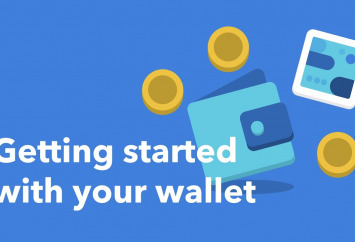Ledger Nano S is a hardware wallet, so to use it you need to have your Ledger Nano S device, to install the Ledger Live app on your computer, and to install it on your phone if you want to use it on your mobile as well.
In this tutorial we explain how to set up you Ledger Nano S, adding and using Ethereum Classic with it, both on your computer and your mobile phone.
We will show the parallel actions on your Ledger Nanos S, your computer, and your mobile device when appropriate.
To start using Ledger Nano S with ETC go to: https://ledger.com
To learn more about ETC go to: https://ethereumclassic.org
source