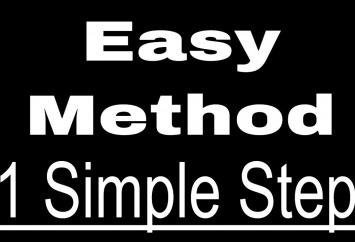Thank you for your support!
► [DONATE] https://shorturl.at/ehjkZ
▬▬▬▬▬▬▬▬▬▬▬▬▬▬▬▬▬▬▬▬▬▬▬▬▬▬▬▬▬▬▬▬▬▬▬
► Looking for an iPhone or Android? [Buy one here] https://amzn.to/4bJIedc
► Want to grow your YouTube channel? Check out [Vidiq](https://vidiq.com/helpyou) for great tools and support.
► Alternatively, use [Tube Buddy](https://www.tubebuddy.com/pricing?a=i…) to help grow your YouTube channel.
▬▬▬▬▬▬▬▬▬▬▬▬▬▬▬▬▬▬▬▬▬▬▬▬▬▬▬▬▬▬▬▬▬▬▬
► Interested in the SAMSUNG Odyssey G50A? [Get it here](https://amzn.to/3xWW1xP)
▬▬▬▬▬▬▬▬▬▬▬▬▬▬▬▬▬▬▬▬▬▬▬▬▬▬▬▬▬▬▬▬▬▬▬
How to Transfer USDT from Binance to Another Wallet
In this tutorial, we’ll guide you through the steps to transfer USDT (Tether) from your Binance account to another wallet.
### Steps to Transfer USDT from Binance:
1. **Open Binance and Go to Your Portfolio**
– Log in to your Binance account on either your computer or mobile device.
– Navigate to your portfolio or account balance.
2. **Find Your USDT Balance**
– Locate your USDT (Tether) balance. If you don’t see it immediately, use the search function by typing “USDT” in the search bar to quickly find it.
3. **Select USDT and Click Withdraw**
– On a computer: Click on “Withdraw” next to your USDT balance.
– On a mobile device: Tap on USDT, then click “Withdraw” in the bottom left corner.
4. **Enter the Recipient’s Address**
– Copy the recipient’s wallet address and paste it into the address field on Binance.
5. **Select the Correct Network**
– Ensure that you select the correct network for the transfer.
– Verify with the recipient that the network matches the address type they provided.
6. **Enter the Amount to Withdraw**
– Enter the amount of USDT you wish to transfer. Note that there might be a minimum withdrawal amount.
7. **Confirm the Transfer**
– After entering the amount, click on “Withdraw” (or “Submit” depending on your interface).
8. **Complete Security Verification**
– You may be prompted to enter your two-factor authentication (2FA) code if you have it enabled.
– Additionally, you might need to complete an email verification by entering a code sent to your registered email address.
9. **Final Confirmation**
– Review all the details and confirm the withdrawal. The USDT will then be transferred to the specified address.
### Important Tips:
– **Double-check the recipient’s address and network**: An incorrect address or network can result in a loss of funds.
– **Minimum withdrawal amount**: Make sure you meet the minimum withdrawal requirement set by Binance.
– **Network fees**: Be aware of any network fees associated with the transfer.
By following these steps, you can successfully transfer USDT from your Binance account to another wallet.
—
**Disclaimer:** I am not a financial advisor. The videos on this channel are for entertainment and informational purposes only and should not be taken as financial advice. Please do not base your buying or selling decisions solely on this content. You are responsible for conducting your own research and verifying any information presented. The content may change over time or become outdated. Investing carries the risk of losing capital.
—
I am affiliated with the websites mentioned in the description. By clicking on the provided links and making a purchase, I receive a small commission.
source